Grafile Office UI UX Office Office 2019 Diagrams Icons
$25.99 Original price was: $25.99.$24.99Current price is: $24.99.
Grafile Global Industry Bathing Icons
$25.99 Original price was: $25.99.$24.99Current price is: $24.99.
Grafile Office UI UX Office Office 2019 Media Icons
$25.99 Original price was: $25.99.$24.99Current price is: $24.99.
Office 2019 Media Icons Collection Overview
The Office 2019 Media Icons set contains [15.550] unique icons and overlays.
Total; [2.359.415] files with ai, bmp, icns, ico, jpg, png, psd, svg, xaml file extensions
This set covers all your needs to illustrate [common] functions and objects such as [find, save, print, documents, clipboard, navigation, help, windows, views] and much more.
Why Grafile Icons
Minimum Illustrator File Size
Fixed Close Points, Minimum Anchor Points, Axis-Alignable Paths
Fixed Unnecessary Handles, Unused Swatches, Brushes, Symbols
Nuget, Visual Studio, C#, WPF, XAML Developers
Includes Grafile sample xaml brush and drawingimage resources for WPF applications
Save Design and Maintenance Time;
Get best resolution; Same Xaml image for all DPI and Resolutions;
Application running faster with Ultra HD 4K, 8K;
Smaller application resources size;
Theme support just a single line of code;
You can download Free collections. 150MB Premium Collections for Buyers.
16
People watching this product now!
SKU:
GROFI039
Categories: Icon Collections, Icon Collections Office, UI UX Office
Description
[justified_image_grid gallery=44591]
Office 2019 Media Icons Collection Overview
The Office 2019 Media Icons set contains [15.550] unique icons and overlays.
Total; [2.359.415] files with ai, bmp, icns, ico, jpg, png, psd, svg, xaml file extensions
This set covers all your needs to illustrate [common] functions and objects such as [find, save, print, documents, clipboard, navigation, help, windows, views] and much more.
This icon set is made for use in application ribbons, toolbars, forms, buttons, menus or any controls.
The theme and style is modern and dynamic, making them suitable for applications on all platforms such as Windows, Mac OSX, Linux, iOS, Android.
Below is a preview of the icons with derivations
Office 2019 Media Icons Collection Features
The package contains [all products of Grafile Icon Collections in Grafile.com. ]
All in one package such as [Medical, Official, Business, Database, Love, Core, System.]
Next-generation Icons for web, mobil and Windows applications.
Developers and designers with a unified programming model for building rich Windows smart client user experiences that incorporate user interface, media, web and documents.
The Icon Collections you use every day in your projects.
Access new and updated resources
To help you minimize your long term expenses, we have created a Subscription Service
a suitable way to guarantee access to the most recent versions of our icons
Our Subscriptions provide you a 12 month window where in all new product releases are sent to you automatically.
Spesific additional icons
If you need specific additional icons, contact us to suggest them. Click here for suggestion form.
Office 2019 Media Icons Collection Benefits
Grafile Icon Collections offers developers and designers to build rich UI UX design Windows smart client user experience that incorporates.
Grafile Icon Collections include next-generation icons that have ease of integration to designs and graphic tool libraries
UI UX design Icon collection, interface, menus, ribbon bars and toolbars with professional next-generation icons through unified programming model.
The icon collection is adaptable to Windows, Mac and Linux operating desktop systems alongside Ios 9, 10, 11, 12 Android 10, 11, 12 mobile platforms.
Listed below are the names of the Product Icons ;
0 Percent Complete Office16, 100 Percent Complete Office16, 25 Percent Complete Office16, 3d Lighting Classic Office16, 3d Tilt Down Classic Office16, 3d Tilt Left Classic Office16, 3d Tilt Right Classic Office16, 3d Tilt Up Classic Office16, 50 Percent Complete Office16, 75 Percent Complete Office16, Active X Radio Button Office16, All Categories Office16, Alternative Text Office16, Animation Audio Office16, Animation Custom Office16, Animation Transition Sound Gallery Office16, Apply Image Background Fill Office16, Apply Image To Background Menu Office16, Appointment Busy Office16, Appointment Color 0 Office16, Appointment Color 1 Office16, Appointment Color 10 Office16, Appointment Color 2 Office16, Appointment Color 3 Office16, Appointment Color 4 Office16, Appointment Color 5 Office16, Appointment Color 6 Office16, Appointment Color 7 Office16, Appointment Color 9 Office16, Appointment Out Of Office Office16, Artistic Effects Dialog Office16, Audio Fade In Time Office16, Audio Fade Out Time Office16, Audio Note Delete Office16, Audio Note Playback Office16, Audio Styles Office16, Audio Tools Trim Office16, Audio Video Settings Office16, Audio Volume Gallery Office16, Backgrounds Gallery Office16, Bar Format Office16, Bar Styles Format Office16, Black And White Automatic Office16, Black And White Black Office16, Black And White Black With Grayscale Fill Office16, Black And White Black With White Fill Office16, Black And White Dont Show Office16, Black And White Gray With White Fill Office16, Black And White Grayscale Office16, Black And White Inverse Grayscale Office16, Black And White Light Grayscale Office16, Black And White Office16, Black And White White Office16, Brightness Less Office16, Brightness More Office16, Camera Office16, Change Picture From Scanner Office16, Chart 3d Cone Chart Office16, Chart Colors Gallery Office16, Click To Run Mobile Office Creation Button Office16, Client Advanced Objects Menu Office16, Clip Art Insert Office16, Color Aqua Office16, Color Black Office16, Color Fuchsia Office16, Color Gray Office16, Color Grayscale Menu Office16, Color Green Office16, Color Menu Office16, Color Navy Office16, Color Red Office16, Color Silver Office16, Color Teal Office16, Color Yellow Office16, Contrast Less Office16, Contrast More Office16, Control Bound Object Frame Office16, Control Property Picture Button Browse Hover Picture Office16, Control Wizards Office16, Convert Smart Art Menu Office16, Copy Format Office16, Crop Tool Office16, Design Accents Gallery Office16, Drawing 1 Gallery Brightness Office16, Drawing 1 Gallery Contrast Office16, Eyedropper Fill Office16, Favorite Highlighter 1 Office16, Favorite Pen 1 Office16, Fill Dialog Office16, Format Painter Office16, Goto Shortcuts Office16, Group Color Grayscale Office16, Group Info Path Ink Office16, Group Info Path Ink Pens Office16, Group Organization Chart Style Classic Office16, Group Picture Button Office16, Group Picture Compress Office16, Group Picture Convert To Photo Office16, Group Picture Reset Office16, Group Record And Link Office16, Group Schemes Office16, Group Shadow Effects Office16, Group Smart Art Reset Office16, Highlight New Office16, Highlighter Mode Office16, Ink Color Picker Office16, Ink Covert To Geometry Office16, Ink Drawing Mode Office16, Ink Pen 0 Office16, Ink Transparency Office16, Inking Bias Draw Office16, Insert Drawing Canvas Office16, Jot An Stop Playback Office16, Jot An Unlink Note Office16, Jot Lock Drawing C M Office16, Layer Menu Office16, Mso Ink Style 1 Office16, Network Diagram Box Format Office16, No Audio Style Office16, Notebook Color 1 Office16, Notebook Color 10 Office16, Notebook Color 11 Office16, Notebook Color 12 Office16, Notebook Color 13 Office16, Notebook Color 14 Office16, Notebook Color 15 Office16, Notebook Color 16 Office16, Notebook Color 2 Office16, Notebook Color 3 Office16, Notebook Color 4 Office16, Notebook Color 5 Office16, Notebook Color 6 Office16, Notebook Color 7 Office16, Notebook Color 8 Office16, Notebook Color 9 Office16, Oms New Text Message Office16, Panning Hand Office16, Paragraph Spacing Office16, Paste Apply Style Office16, Pen As Pointer Mode Office16, Pen Comment Office16, Persona Status Away Office16, Persona Status Busy Office16, Persona Status Offline Office16, Persona Status Online Office16, Photo Gallery Properties Office16, Picture Auto Balance Office16, Picture Clear Crop Office16, Picture Fill Crop Office16, Picture Fit Crop Office16, Picture Properties Alternative Text Office16, Picture Properties Size Office16, Picture Recolor Gallery Office16, Picture Remove Picture Office16, Picture Style Clear Office16, Play In Background Office16, Pointer Mode Options Office16, Position Absolute Marks Office16, Sketchpad Tool Background Menu Office16, Sketchpad Tool Delete Background Office16, Slide Master Media Placeholder Insert Office16, Slide Master Picture Placeholder Insert Office16, Smart Art Convedrt To Text Office16, Smart Art Insert Office16, Sound Insert From Clip Organizer Office16, Sound Maximum File Size Office16, Tip Wizard Help Office16, Toolbox Audio Office16, Video Fade In Time Office16, Video Fade Out Time Office16, Video Recorder Office16, Video Recording Insert Office16, Voice Insert Office16, Web Control Submit With Image Office16, Xd Conditional Formatting Office16, Xd Insert Picture Control Office16
Trusted by Microsoft, Apple, Yahoo, US Air Force, US Army, Hp, Ge, and Thousands More




Vodafone
Vodafone
https://www.vodafone.com





Bt
British Telecom
https://www.bt.com






Why did the world's best developers choose us?
1- The most perfect professional smallest dimensional designs
Minimum size designs with minimum anchor points. Thanks to its low dimensions, your project dimensions remain at the lowest size by using grade. If you do not want to deal with meaningless memory leaks and a lot of media errors that are not caused by you during project execution, you use Grafile collections.
2- Pixel perfect designs
All designs in Grafile are perfectly designed. color, alignment, adorner usages, directions, angles, and margins are 100% compatible with Microsoft Design Guidelines.
3- We know the demands of program developers, we are in the same boat
You can also find collections of graphics in the closest definitions you can find about your Notation in Java, C#, C++, or any programming language. You can use it without unnecessary time losses, compatibility, and accuracy checks because Microsoft is a Grafile customer. Grafile is also available on the Visual Studio Marketplace site.
Use Grafile in your projects to get one step ahead of your competitors.
Additional information
| Brand |
|---|
Reviews (0)
Only logged in customers who have purchased this product may leave a review.
About brand

About Grafile
Grafile serves as an Enterprise Content Provider for Designers and Developers.
Our Passion
Grafile Resource Company was established to fulfill the demand for ready-made icons, 2D vectors, 3D vectors, photographs, and sound resources across a variety of applications.
Our Workflow
Grafile Resource Company offers a wide array of ready-made collections. Covering diverse fields from medical science to finance, we ensure that nearly every user can find the product they need.
Trusted by Microsoft, Apple, Yahoo, US Air Force, US Army, Hp, Ge, and Thousands More




Vodafone
Vodafone
https://www.vodafone.com





Bt
British Telecom
https://www.bt.com






Delivery
Shipping & Delivery
All files are transmitted in securely encrypted packages, organized by Designs and Software.
Files are dispatched within 24 hours on business days following the order date.
For weekends and holidays, dispatch occurs within 48 hours.
Discover new and updated resources
To assist you in reducing your long-term costs, we have established a Subscription Service. This service ensures that you have access to the latest versions of our icons. With our Products, you will receive all new product releases automatically over a 12-month period.
Stay Informed Effortlessly
To keep you at the forefront of design, Grafile Icon Collections provides a Comprehensive Service. This service ensures that you receive the latest versions of their icons for an entire year, with new product launches conveniently sent to you. Personalized Icons Designed for You Should you need a particular icon that is not included in our collection, please feel free to reach out. We value your input; simply click here to fill out our suggestion form.
Why
Why Grafile Icons
We are a team of professional software developers actively engaged in partnerships with industry leaders such as Intel, Microsoft, and the Visual Studio Marketplace. It is crucial to concentrate on project execution without getting sidetracked by design tools. Grafile designs offer insights into the fundamental requirements of your project, as they are utilized by some of the world's foremost software companies, particularly Microsoft. These designs inspire innovative development ideas.
The Grafile Design Collections encompass a wide array of designs employed by major corporations like Microsoft, Apple, Samsung, and GE. They feature designs that are fully aligned with the optimal User Interface specifications for your application. If you are working on a specialized project, we can swiftly address your unique design requirements without any additional cost. By utilizing familiar icons recognized by Windows, MS Office, Mac, and Android users in appropriate contexts, you can streamline your user training processes and enhance the likelihood of your program's sales success.
In our quest for optimal efficiency, we have expertly reduced the file sizes of Illustrator documents. Our meticulous optimization process has resulted in a reduction of anchor points, the creation of axis-aligned paths, and the establishment of fixed closure points. We have eliminated superfluous elements by correcting unnecessary handles and removing unused swatches, brushes, and symbols, providing you with a streamlined and uncluttered canvas for your creative projects.
Why did the world's best developers choose us?
1. The most refined professional designs with minimal dimensions
Our designs feature the smallest possible dimensions and the fewest anchor points. By utilizing grade, your project dimensions can be kept to a minimum. To avoid unnecessary memory leaks and numerous media errors that are not attributable to you during project execution, consider using Grafile collections.
2. Impeccably designed pixel-perfect graphics
Every design within Grafile is meticulously crafted. Aspects such as color, alignment, adornment usage, directions, angles, and margins are fully aligned with Microsoft Design Guidelines.
3. We understand the needs of software developers; we share your challenges
You will find graphic collections that closely align with your Notation in Java, C#, C++, or any other programming language. This allows you to utilize them without wasting time on compatibility and accuracy checks, as Microsoft is a Grafile customer. Additionally, Grafile is accessible on the Visual Studio Marketplace.
Incorporate Grafile into your projects to gain a competitive edge.
Customize
Spesific additional icons
If you require particular additional icons, please do not hesitate to reach out to us with your suggestions. Click here to access the suggestion form.
Each purchase package includes up to 100 complimentary icons tailored for your project.
As software developers, we understand the value of time, and we strive to create additional designs promptly.
For requests exceeding 100 icons, we ensure delivery in the shortest timeframe possible, offering competitive pricing.
Our collaboration with Microsoft is showcased below, highlighting the importance we place on our partnership with you and the product development process.
February 26
Our team purchased Bonus Vista icon Presentation from you and are now facing a dilemma. We now have over 4000 icon files and now way to preview them, unless I open them all separately. That said, do you guys have a spreadsheet or some visual representation of the icons with file names in this pack? Or do you have a XAML Icon Previewer that I can download?
These are really great icons! I am frustrated spending SO much time looking for the right one…and need some help!
Thanks in advance!
Pam Scott
User Experience Designer | RXD
Microsoft IT
February 27
Hi,
We have discussed your recquest with our software developers team.
They can complete developing the XAML Viewer program in 2-3 days.
Please note that this product is intended for your internal use only.
It will not be for sale.
Thank you.
February 28
We completed xaml viewer project before 2 days,
we will fix bugs soon
Xaml viewer Beta 1.0 ready for download,
Free software its for preview xaml files
Organize your xaml files
Build Resource dictionaries from xaml files
Edit Resource dictionaries
Update Resource dictionaries
February 28
Ok…this is a very cool little tool! In case you care, here is a list of things I love!
- Keeps your common XAML folders in memory
- Searches in my saved folders – hot!
- Nice preview with zoom feature…HELLO!!
- Easy to use, no training necessary
- I love the dictionary feature…life is good now.
You guys rock! You took my simple request and made a product that meets more of my needs than I thought I had!
Thanks so much…again!
Related products
Grafile Bundle Bonus Fashion Wear Icons Collection
SKU:
GRBON005
Grafile Bundle Bonus Global Icons Collection
SKU:
GRBON007
Grafile Bundle Bonus Free Icons Collection
SKU:
GRBON006
Grafile Explore Entertainment Animals Icons
SKU:
GRDAT015
Grafile Explore Education Library Books Icons
SKU:
GRDAT014
Grafile Explore Database Database Engine Icons
SKU:
GRDAT007
Grafile Free Open Windows Vista Toolbar Icons
SKU:
GRFRE005
Grafile Free Open Chocolate Icons
SKU:
GRFRE002
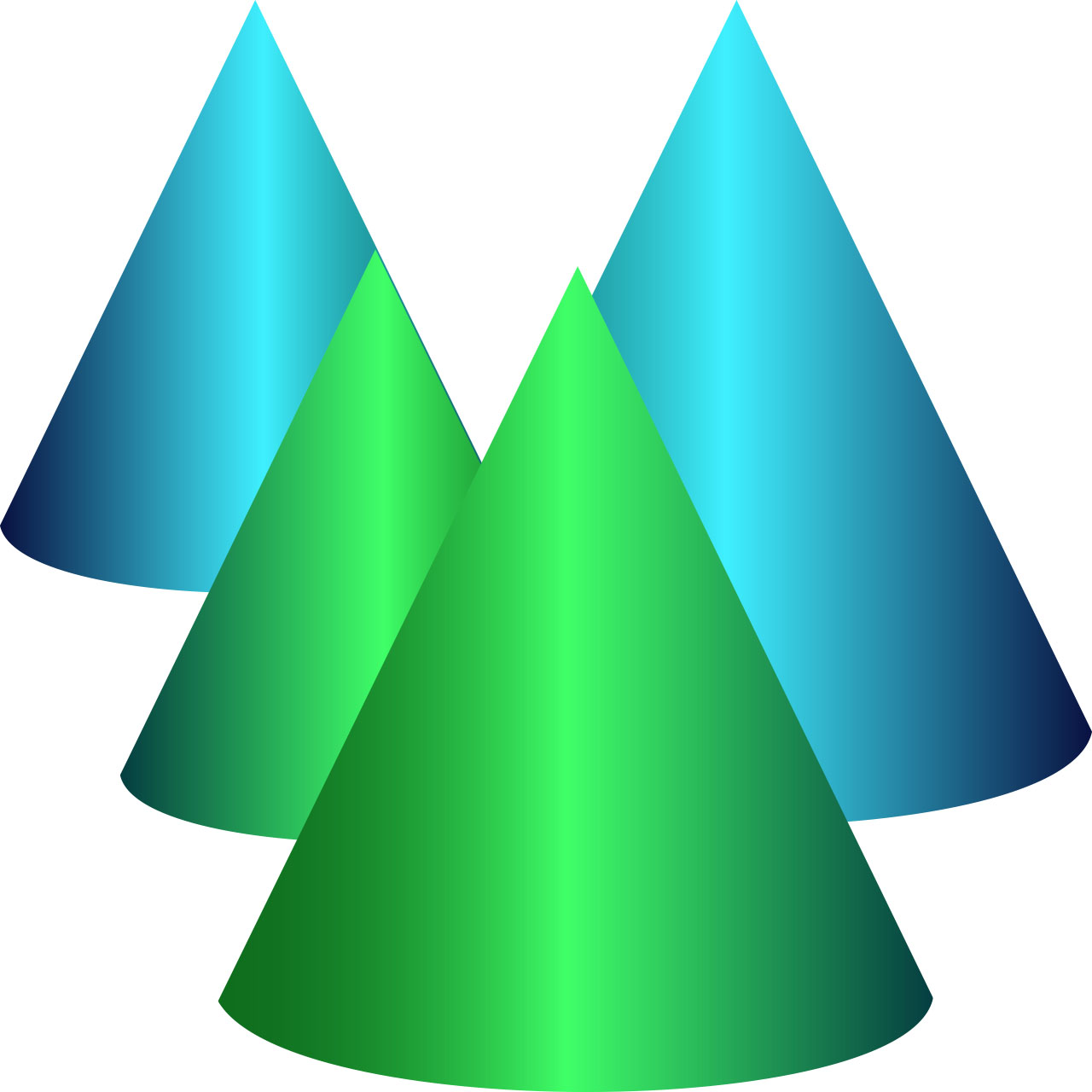



 3D Fashion Model
3D Fashion Model
 Fashion Model
Fashion Model



Reviews
There are no reviews yet.